Zingy Reader and Translator Chrome Extension
The Chrome extension enables students to select text from Zingy lessons and quizzes to be read out loud and/or translated.
This extension works on desktops and Chromebooks.
Download the extension from the
Google Web Store
(
Click here for installation instructions.)
Instructions:
- Left-click on the extension icon to activate the extension
- Right-click on the extension icon to access the Options page
- The text select tool will only work when a single browser window is open. Please make sure not to open multiple windows.
- If you would like additional languages added to the translation feature, please email: info@zingylearning.com.
Extension icon:
Options page:
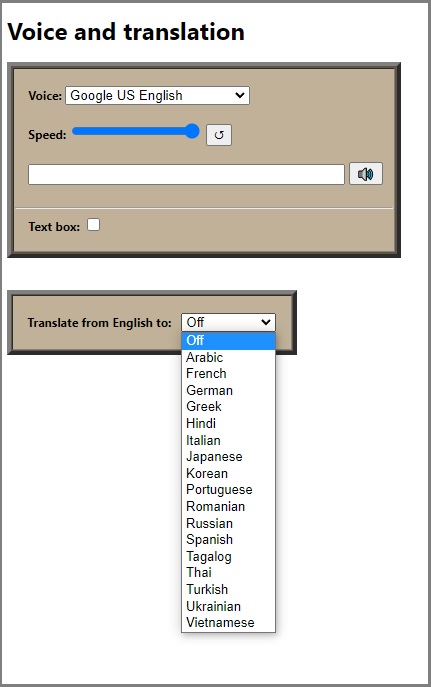
Reading out selected text
Changing voice
(feature works on desktop only)(Right-click on icon to view the Options page)