Setting up your classes
Step 1: Log in to your teacher’s account and click on ‘Setup’.
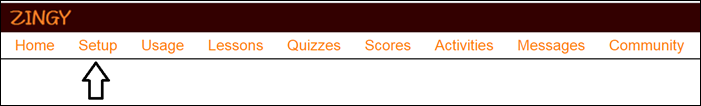
Step 2: Add a class.
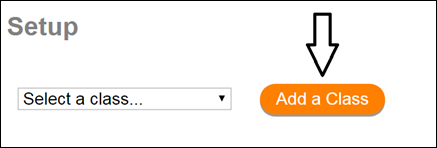
Step 3: Rename the class.
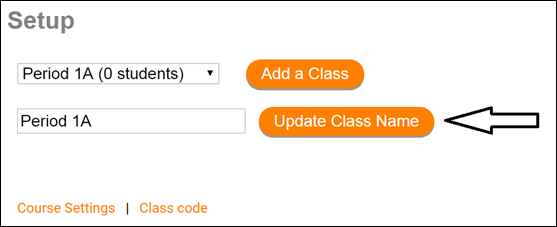
Step 4: Click on 'Course settings'.
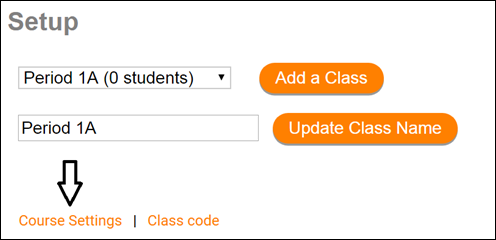
Step 5: Select a default course for the class.
The
default course is the course that the students are first presented with every
time they log in to Zingy. (Note that the students can still access all of the
other courses.)
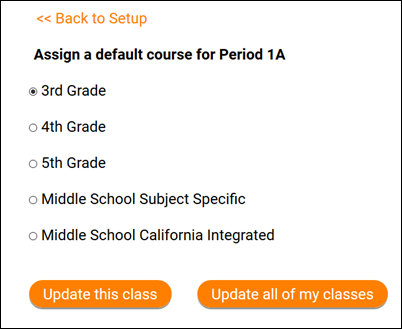
Step 6: Repeat these steps for as many classes
as you need.